I’ve been learning some Server Side Swift with Vapor this week thanks to Paul Hudson’s awesome book. Within about 10 minutes I learnt something which had nothing to do with Vapor, which is a good reminder that often it’s the extra bits and pieces you collect along the way that makes learning a new skill so beneficial.
As soon as I started I got a load of build errors like this one when running xcode build from terminal:
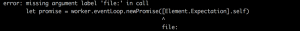
This is because Vapor 3.0 requires Swift 4.1 but I am currently using Xcode 9.1 (Swift version 4.0). I have a few different Xcode versions installed as always (the current App Store version and the latest Beta at least) and when I was running xcode build, the current App Store version was the one being used.
That’s where xcode-select comes in because it enables you to switch versions. Pretty handy!
To install it you run xcode-select –install, then -print-path shows the current Xcode version being used, and -switch enables you to switch to a different version
[simterm]
$ xcode-select –install
$ xcode-select -print-path
/Applications/Xcode.app/Contents/Developer
$ xcode-select -switch /Desktop/Xcode\ 9.3.app/Contents/Developer/
[/simterm]
(You may need to use sudo for some of these commands)
It’s then really easy to just switch back to the main Xcode version when you need to:
[simterm]$ sudo xcode-select -switch /Applications/Xcode.app/Contents/Developer/[/simterm]
And now I can get on with learning more Vapor. I’m really enjoying it so far and am thinking of re-building this blog with it which should be fun!
